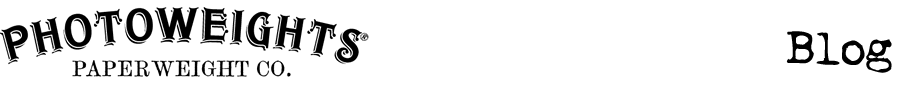Creating silhouettes can be challenging when you're cutting them out of fabric or felt. This project offers a few tips that will hopefully make the process easier; whether the silhouette is of a son, daughter, or your favorite four-legged friend.
This design only required a few supplies. Your list of supplies will change, depending on how you choose to embellish your silhouette.
My supplies included a sheet of green felt, background paper, a small piece of red ribbon, and some self-adhesive monogram letters.
The first step in creating your silhouette is to find the right artwork. Many silhouettes are available online. Just do a Google search for what you're looking for. You can be generic (dog silhouette) or specific to a breed (scottie dog silhouette). Be sure the artwork you choose is available for public use.
Before you print the artwork, you'll need to edit it in a word processing program or desktop publisher. In addition to adjusting it to the right size, you'll need to flip the image horizontally so it faces the opposite direction of how you'd like it to appear. (If you want the dog's tail to be to the right, print it so the tail is to the left (as shown above).
For better cutting results, print the image onto cardstock paper (about 110 lb). I recommend printing three silhouettes with generous spacing between them. If you make a cutting mistake, you'll have two extras on hand.
Apply double-sided tape to the back of the silhouette you've printed.
After you've decided which side of the felt you would like the silhouette to be cut from, place the taped side of the printed silhouette to the opposite side. If your artwork is printed on cardstock, it will add some stiffness to the felt which will make it much easier to achieve a more precise cut.
The felt I used is from a 9" x 12" sheet sold in Michaels stores under the brand Creatology. The color is Olive.
Using a pair of good, sharp scissors, carefully cut your silhouette out with as much detail as you're able to achieve. The paper on the back of the shape may not easily come off (depending on the strength of the tape's adhesive). If this is the case, remove as much of the paper as you're able without altering the shape.
I cut a small piece of ribbon to act as the scotty's collar. The ribbon was glued to the front of the felt and the ends were wrapped around to the back, glued, and secured with a piece of tape.
I used a scrap of decorative scrapbooking paper as the background. Simply place the adhesive side of your mounting board (included with each PhotoWeights kit) and trim any paper that extends beyond the edge of the board.
The felt silhouette was attached to the background with white glue. Use a cotton swab to spread the glue and remove any excess. This will prevent any glue from seeping out from underneath.
Two monogram stickers were placed on the felt. Although these are self-adhesive, I used a little white glue to make sure they stay put. These sickers are from a collection by Momenta (ST-5263 Alpha Blk). They have the look of miniature typewriter keys and measure 3/8" in diameter.
Before I finished the paperweight, I wanted to add one last touch; a gold tag on the dog's collar. I wasn't able to find anything in my craft drawers that would work, so I used the cap of mini craft brad. After I removed the arms, I placed the cap on a piece of double-stick tape applied to the back of a business card. The tape held it in place so I could easily touch it up with a gold paint pen.
The newly gilded, metal brad was the perfect finishing touch. It was set on a generous dab of white glue.
FINISHING YOUR PAPERWEIGHT
After the glue had time to dry completely, the paperweight was finished by following the illustrated instructions included with our paperweight kits.
The mounting board (with finished artwork) was placed face-down into the recessed area on the bottom of the paperweight (above-left). The adhesive bottom pad (also included with each PhotoWeights kit) was applied over the bottom of the paperweight (above-right).
I hope this project has inspired you to create a felt silhouette paperweight of your own. If you'd like to view a tutorial about creating silhouettes from profile photographs, I recommend this 2010 blog post from Nelley Kelley Studio.